I have been involved in competitions and festivals both personally and professionally since I was a young student. The journey that lead to the final moment of the competition was always the part that had the biggest impact on me....the part of the process that I always remembered....even years later. This I found to be true of my students as well. Whether it was sports or digital competitions the journey for my students was always the huge "learning moment."
Below are a couple of competitions to look at competing in. There are many available for students of all ages.......just get involved you won't regret it :)
_________________________________________
Competition 1 - SIGGRAPH The SpaceTime competition is an international juried exhibition for students currently enrolled in school who are working in computer graphics and digital arts. The exhibition captures the state of creative computer-based student work and acts as an annual slice of the computer graphics continuum. Primary, secondary, and college or university students are encouraged to apply and the submissions will be handled separately.
The SpaceTime competition is an international juried exhibition for students currently enrolled in school who are working in computer graphics and digital arts. The exhibition captures the state of creative computer-based student work and acts as an annual slice of the computer graphics continuum. Primary, secondary, and college or university students are encouraged to apply and the submissions will be handled separately.
Space Time flyer [pdf]
The exhibition will encompass three general areas:
- linear animation
- interactive works
_________________________________________
Competition 2 - The 10th Annual Independent Games Festival
 Student Showcase finalists receive:
Student Showcase finalists receive:$500 allowance per team for travel expensesOne Giga Pass or Two Classic Passes to the 2007 GDCMention in Game Developer magazineMention on Gamasutra.comA one-year limited use license to use a version of the official Independent Games Festival name and IGF Student Showcase finalist logo in promotional materials relating to their Game Entry.
IGF Student Showcase Winner ($500)
Best Student Game ($2,500)
Competition Winners receive:
Cash prizeAward PlaqueA one-year limited use license to use a version of the official Independent Games Festival name and IGF Winner logo in promotional materials relating to their game entry.
Submission Deadline: October 15th, 2007
_________________________________________
Competition 3 - Vicon Film Festival
 "A celebration of of all things motion capture and animation"
"A celebration of of all things motion capture and animation"The Vicon Film Festival is an international competition to find the most creative and entertaining use of a series of captured movements in a short animated movie...which will earn one filmmaker the grand prize of $10,000.
Submission Deadline: 31st January 2008
Public Voting Will Begin: March 1, 2008
Winners Announced: June, 2008
_________________________________________
Competition 4 - Marksman Design Awards 2007 - 2008
 Design the Perfect Pen!
Design the Perfect Pen!A new Marksman Design Award will start in September 2007. The challenge of the Marksman Design Award 2007-2008 is to ‘design the perfect pen’. Students around the world will be challenged to give the pen a new lease of life.
Competition Dates:
1 September 2007 - opening of online registration by students
31 January 2008 - closure of registration by students
7 March 2008 - deadline for submission of designs
March 2008 - judging of entries by expert international jury
May 2008 - announcement of winners


 Without registration you can have a play morphing the celebrity photos supplied on the website. Registration is free and this allows you to upload and morph your own photos.
Without registration you can have a play morphing the celebrity photos supplied on the website. Registration is free and this allows you to upload and morph your own photos. 







 Once you have the software installed, check out some of the sample collections that are available from the
Once you have the software installed, check out some of the sample collections that are available from the 



 the registration process for this Yahoo Bubble and then to have to install something on my laptop to access my webmail. He apologized and said sorry but if you want webmail you will have to do this. Then I asked him what else I needed to change on my computers at home....I have to change the incoming and outgoing port numbers, the smtp, enable this, disable that....my goodness the everyday "Joe" is not going to be able to do this.
the registration process for this Yahoo Bubble and then to have to install something on my laptop to access my webmail. He apologized and said sorry but if you want webmail you will have to do this. Then I asked him what else I needed to change on my computers at home....I have to change the incoming and outgoing port numbers, the smtp, enable this, disable that....my goodness the everyday "Joe" is not going to be able to do this.

 Age: The primary applicant must be at least 21 years of age when the application is submitted; however, personnel working on the project may include students and others under the age of 21.
Age: The primary applicant must be at least 21 years of age when the application is submitted; however, personnel working on the project may include students and others under the age of 21.

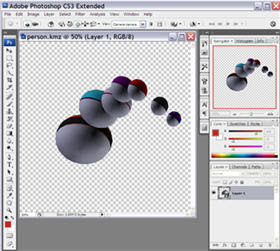
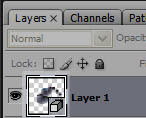 You can access the 3D toolbar by Double clicking on the 3D icon in the Layer Thumbnail (shown on the left). You can also access it by either choosing Layer -->3D Layers --> Transform 3D Model.
You can access the 3D toolbar by Double clicking on the 3D icon in the Layer Thumbnail (shown on the left). You can also access it by either choosing Layer -->3D Layers --> Transform 3D Model.








 After attending the Adobe Education Leadership Institute last week in San Francisco (see postings for the last week of July) and listening to the various presentations by product managers....it enforces my plea to digital media instructors (if you haven't already).......
After attending the Adobe Education Leadership Institute last week in San Francisco (see postings for the last week of July) and listening to the various presentations by product managers....it enforces my plea to digital media instructors (if you haven't already).......


