 Anuja Dharkar (Adobe Worldwide Education Manager, Curriculum and Professional Development) worked with the global AEL team and members of ISTE's NETs Refresh to develop the new Adobe Career & Technology Education curriculum for K-12 & Higher Education.
Anuja Dharkar (Adobe Worldwide Education Manager, Curriculum and Professional Development) worked with the global AEL team and members of ISTE's NETs Refresh to develop the new Adobe Career & Technology Education curriculum for K-12 & Higher Education.
Visual Design: Foundations of Design and Print Production - website
Visual Design is a yearlong, project-based curriculum that develops career and communication skills in print production and graphic design, using Adobe tools.
Digital Design: Foundations of Web Design - website
Digital Design is a yearlong, project-based curriculum that develops IT career skills in web design and production, using Adobe tools.
Digital Video: Foundations of Video Design and Production - website
Digital Video is also a yearlong, project-based curriculum that develops career and communication skills in digital video production, using Adobe tools.
Free to download! The new curriculum will also ship automatically with any of the new CS3 K-12 School Site Licenses or can be ordered separately on DVD from your local education reseller (small charge).
Friday, June 29, 2007
Adobe releases new curriculum: Career & Technology Education for K-12 & Higher Education
Posted by
BF
at
6:28 am
0
comments
![]()
Labels: Classroom Ideas, Curriculum Resources, Educational Website, New Releases, Tools for Students, Tools for Teachers
Thursday, June 28, 2007
6 billion Others....connecting humanity from around the world
 6 billion Others is a website I found quite by accident last night....what an intriguing project! A web project developed in Adobe Flash (you will need the Flash Player and a high-speed Internet connection for best viewing) by Yann Arthus-Bertrand.
6 billion Others is a website I found quite by accident last night....what an intriguing project! A web project developed in Adobe Flash (you will need the Flash Player and a high-speed Internet connection for best viewing) by Yann Arthus-Bertrand.
Yann Arthus-Bertrand is a talented man who is an amazing storyteller through photography and video. His aerial photography taken from helicopters and balloons can be seen in many published books and quite often in National Geographic magazines. Visit his personal website to see some amazing photography....I especially enjoyed the feature he did on the animals!
In 2003 he had an epiphany to bring together a "portrait of contemporary mankind by asking questions about universal values."
The website takes you on a journey where the 6 billion Others crews have travelled and where they are going next. The target is to have all interviews ready by 2008!
Classroom....
What a great journey to take your students on! To have an opportunity to hear human testimonies from different cultures around the world....it just may help make this world a little smaller :)
Posted by
BF
at
4:10 pm
0
comments
![]()
Labels: Classroom Ideas, Inspiration, Social Issues and Technology, Tools for Teachers
Wednesday, June 27, 2007
Adobe Visual Communicator 3
 Yesterday Adobe announced Visual Communicator 3 will be ready for market in the Fall of this year.
Yesterday Adobe announced Visual Communicator 3 will be ready for market in the Fall of this year.
This is a great tool no matter what grade level you are teaching! The strength of Visual Communicator is the ability to "green screen". It "offers hundreds of customizable graphics, music and special effects to create video presentations that look like a television newscast. When presenting in front of a backdrop, users can digitally replace the background with an image or video. The teleprompter allows users to speak confidently without missing key points or memorizing lines. Video presentations can be delivered via email, the Internet, CD, DVD, or live over a Channel One Closed-Circuit System."
You can download Visual Communicator 3 and take it for a test drive before it's market release from the Adobe Labs website for free.
I first started using this product about 4 years ago (when it was a part of the Serious Magic family, which Adobe acquired in October 2006.) My students had great fun with it and produced some great products. We initially used it for our open house display. My former school in Canada was a large high school of over 2,000 students (grade 10 - 12) and once a year we had a huge open house evening for all perspective year 10 students. Every department pulled out their best with displays, presentations and events. Our computer labs were up on the 5th floor in the tower so to draw the crowds up we had a group of kids posted at the main floor stairwell "DJ'ing" it up with music they had composed and a kiosk running with a "newscast" overview of the multimedia program. They had (very quickly I might add) created the newscast in the afternoon and had it ready to go for that evening.
family, which Adobe acquired in October 2006.) My students had great fun with it and produced some great products. We initially used it for our open house display. My former school in Canada was a large high school of over 2,000 students (grade 10 - 12) and once a year we had a huge open house evening for all perspective year 10 students. Every department pulled out their best with displays, presentations and events. Our computer labs were up on the 5th floor in the tower so to draw the crowds up we had a group of kids posted at the main floor stairwell "DJ'ing" it up with music they had composed and a kiosk running with a "newscast" overview of the multimedia program. They had (very quickly I might add) created the newscast in the afternoon and had it ready to go for that evening.
Check out a great website that fellow Adobe Education Leader Robert Zdrojewski has setup with examples and ideas on how his students from Amherst Middle School in Buffalo, NY are using Visual Communicator.
Setting up a TV Station like Amherst Middle School or having students use Visual Communicator 3 for digital portfolios....you won't be disappointed with the ease of use and unlimited curriculum areas you will be able to use Visual Communicator 3.
Posted by
BF
at
5:08 am
0
comments
![]()
Labels: Classroom Ideas, New Releases, Tools for Students, Tools for Teachers
Tuesday, June 26, 2007
Transumers.....the "moving" consumer
 The term Transumer was first used back in 2003 and explored how accessibility to travel globally has had an impact on consumerism. Transumer is a trend that focuses on "consumers in transition, i.e. travelers, and the many novel and innovative shopping opportunities at airports, train stations and hotels catering to this crowd." Travel opened the doors for consumers to get that one unique item that your friends couldn't find at home.
The term Transumer was first used back in 2003 and explored how accessibility to travel globally has had an impact on consumerism. Transumer is a trend that focuses on "consumers in transition, i.e. travelers, and the many novel and innovative shopping opportunities at airports, train stations and hotels catering to this crowd." Travel opened the doors for consumers to get that one unique item that your friends couldn't find at home.My husband and I have travelled quite a bit around the world throughout the years. To this day we still look for items to bring home with us. Do we have anymore room for these items....probably not. Do we need another wood carving....probably not....but the urge is there to find something to bring home that will capture the experience we had in our travels. "Transumers are consumers driven by experiences instead of the ‘fixed’, by entertainment, by discovery, by fighting boredom, who increasingly live a transient lifestyle, freeing themselves from the hassles of permanent ownership and possessions."
Airport shops and kiosks used to be the last chance to buy something. Products available were quite often cheapish souvenirs. Not anymore.
I was just recently in Singapore (shopping like a good little transumer) and found better deals on some tech items that I was looking for in the shops at the Singapore airport than in the stores in Singapore. Today, you can find quite unique products and services available in the airport stores around the world....some even rival shopping centres. There are gymnasiums for a traveller to fit in a workout, spas to help revitalize you, and every type of food to save you from the airline meals you may get served. Many of the airports now have free Internet stations for travellers along the corridors leading to your departure gates.
The transumer definition is evolving to include concepts such as: luxury, transient, shorter satisfaction span, collective consumer....... Consumers want and want now. They are quick to purchase the "next" trend (dare I say we have 4 different iPods in the house with only 2 consumers that live here.) Look at the craze that the new iPhone by Apple has caused. It is due to be released on the 29th of June in the USA only.....people have not even touched one yet but interviews shown on TV last night proclaimed that all must have one. Many of my friends have 2 0r 3 mobile phones.....why? Gone are the days of a 1 car family. Almost every adult in a household owns a vehicle. How many televisions are in your house? How many computers?
Websites such as Shop any American Store act as your "US postal address" so you can shop from literally any American based store online and they will compile it all and ship it to you (there is a fee for this and check out with customs what your total is to import before you get hit with duty). There are many similar web services to access goods from countries around the world.
Amazon.com was probably one of the first big companies to offer worldwide consumerism. Web services like these allow consumers to have access to items they previously could only access by flying to that country and shopping at the store.
Honourable mention to businesses like ebay and TradeMe. What better way for a transumer to get rid of the old....
You can even buy products you will never be able to touch or hold....and many do just that in SecondLife. With your linden currency you can purchase virtual islands, virtual designer wardrobes for your virtual self....I think I need a cup of coffee....but make mine a real one :)
I guess the question to ask.....do we need all this STUFF? As marketing and ad agencies know worldwide....the want is greater than the need and in a digital world it is easier to access the want.
Posted by
BF
at
5:47 am
0
comments
![]()
Labels: Commerce, Social Issues and Technology, Web Resource
Monday, June 25, 2007
Easily creating crossword puzzles using web technology
Crossword puzzles are still used in schools around the world. Great tool to use for review and for introducing new terminology/skills.
Here are a few sites that create crossword puzzles for your students or teacher professional development in several different formats....better yet, have your students develop the crossword puzzles for their peers.
1. Discovery School's Puzzlemaker this is great site that is a free puzzle generator tool. "Create and print customized word search, crossword and math puzzles using your word lists."
puzzle generator tool. "Create and print customized word search, crossword and math puzzles using your word lists."
Some of the puzzle types available for you to create: fallen phrases, letter tiles, cryptogram, double puzzle, math square, number blocks, criss-cross puzzle, hidden message, word search and mazes.
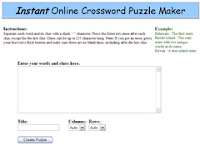 2. Variety Games a great little only crossword generator tool that automatically can setup your columns and rows.
2. Variety Games a great little only crossword generator tool that automatically can setup your columns and rows. 3. edHelper.com is a great little crossword generator that exports straight to a .pdf file.
3. edHelper.com is a great little crossword generator that exports straight to a .pdf file. 4. XWORD puzzle generator a cool little website that is setup to create interactive crossword puzzles that are saved as a webpage where the user can then input the characters to solve the puzzle.
4. XWORD puzzle generator a cool little website that is setup to create interactive crossword puzzles that are saved as a webpage where the user can then input the characters to solve the puzzle.
Posted by
BF
at
11:31 pm
0
comments
![]()
Labels: Tools for Students, Tools for Teachers, Web Resource
Wednesday, June 20, 2007
DIGI[cation] - creating e-portfolios & online communities
 DIGI[cation] is a web tool that has been created by teachers for teachers to create and manage "e-Portfolios or online learning communities.
DIGI[cation] is a web tool that has been created by teachers for teachers to create and manage "e-Portfolios or online learning communities.
DIGI[cation] is free for up to 1,000 users. You can also use this web based tool to setup online courses for you classroom. You can set privacy preferences and along with other communication authoring tools, such as a calendar.
The e-Portfolio function is quite easy to use. Whether you are an art student or preparing a graduation portfolio for work or for a final assessment....DIGI[cation] is easy to use and leaves you with a web-based Portfolio without having to be a web designer.
Posted by
BF
at
4:45 pm
0
comments
![]()
Labels: Changing Classrooms, Classroom Ideas, Inspiration, Tools for Students, Tools for Teachers, Web 2.0 Applications, Web Resource
Tuesday, June 19, 2007
Moving virtual objects with your mind....yes your mind!
Back in 2004, BBC news wrote an article about MIT Media Lab Europe that had demonstrated a new wireless headset that could potentially control electronic devices from brain wave power. Seems like science fiction....but this will soon be on the market available for you and I to buy.
Two companies that I have read about presently have mind control game controllers in prototype are Emotiv Systems and NeuroSky . Emotiv Systems started up in Australia and state on their website they should be ready for the consumer market sometime next year. "Their headset consists of 16 sensors that are hooked up to a wireless transmitter that can send signals to your PC or video games. The unit can detect facial expressions, record emotions or to use ideas/thoughts to control actions in a game." They are working to develop their headset so it can also be used with other games that you presently own. Their research team is working on this amazing technology and exploring other areas other than video games where their system can be used.
Emotiv Systems started up in Australia and state on their website they should be ready for the consumer market sometime next year. "Their headset consists of 16 sensors that are hooked up to a wireless transmitter that can send signals to your PC or video games. The unit can detect facial expressions, record emotions or to use ideas/thoughts to control actions in a game." They are working to develop their headset so it can also be used with other games that you presently own. Their research team is working on this amazing technology and exploring other areas other than video games where their system can be used.
NeuroSky is the company that initially sparked my interest in this area. Two weeks ago I was watching the morning news in a hotel room in Singapore and a news report came on about a company that had developed a technology that used brain power to move objects in a virtual world....this was NeuroSky. This company is based in Silicon Valley with business operations in Asia. An article written about NeuroSky in USA Today writes that NeuroSky headset "captures brain wave signals measuring anxiety, attention, drowsiness, and meditation levels." The NeuroSky development team have a contract with an "international toy manufacturer that plans to unveil an inexpensive gizmo with an embedded NeuroSky biosensor at the Japan Toy Association's trade show in late June. A U.S. version is scheduled to debut at the American International Fall Toy Show in October."
Pondering......
WOW! Think of the possibilities. How will this change the physical learning environment? What impact will this have on how students learn or teachers teach? Will it alter how we communicate with one another?
Thinking of how this technology can be applied in various industries such as medical, transportation, etc... is mind boggling!
I encourage you to go to the websites and read about this new technology. It would be a great discussion in any classroom!
Posted by
BF
at
5:41 pm
0
comments
![]()
Labels: Changing Classrooms, Changing Schools, Inspiration, New Releases, New Technologies
Monday, June 18, 2007
Online garden planner and house plan for blueprints
 smallblueprinter is a great online tool that allows students to "design a set of house plan blueprints online with smallblueprinter,
smallblueprinter is a great online tool that allows students to "design a set of house plan blueprints online with smallblueprinter,
then take a 3D walk through their design,
using an isometric view and print out their plan."
This online tool is quick and easy to use for budding architects/builders of any age. The other tool available at smallblueprinter is the gardenplanner. You can quickly design a garden plan online with a drag-and-drop interface. There is a small cost for the download version but the online version is presently free. Just use a screen capture tool to save your finished plan.
The other tool available at smallblueprinter is the gardenplanner. You can quickly design a garden plan online with a drag-and-drop interface. There is a small cost for the download version but the online version is presently free. Just use a screen capture tool to save your finished plan.
Great for horticulture programs, design studies, architecture, science, etc....
Other related links:
TMW Interactive Landscape Guide
Visual Landscape Design - Interactive Multimedia Training
Web Garden
Garden Organic for Schools
Green Teacher Magazine
California Foundation for Agriculture in the Classroom
Posted by
BF
at
5:31 am
0
comments
![]()
Labels: New Releases, Tools for Students, Tools for Teachers, Web 2.0 Applications, Web Resource
Friday, June 15, 2007
Wufoo - the tool to help you create web forms for any type of survey
 So you may not be the world's greatest web designer but you want to create a web survey for your class. Wufoo is the web based tool that can help you do just that.
So you may not be the world's greatest web designer but you want to create a web survey for your class. Wufoo is the web based tool that can help you do just that.
Wufoo "allows you to filter through entries, create reports, and build graphs based on your collected data." You can export your data to Excel or CSV for further analysis.
If you have your own website and would like to include your form(s) on your site rather than hosted on Wufoo you can easily copy/paste the form code onto a webpage or use CSS or XHTML markup.
Free to sign-up (this includes 100 entries per month - 1 entry = 1 user filling and submitting an answer to a survey) and then minimal cost for further plans (see sign-up costs.)
Posted by
BF
at
8:15 am
0
comments
![]()
Labels: Tools for School Communities, Tools for Teachers, Web Resource
Thursday, June 14, 2007
Creating Mosaics with Digital Photographs
 I found this freeware software several years ago and thought it was worth another salute as it was a lot of fun when I used it with my students. AndreaMosaic (Andrea also happens to be the name of the programmer who designed the software) is a cool PC piece of free software that converts a collection of images into a copy of the original image.
I found this freeware software several years ago and thought it was worth another salute as it was a lot of fun when I used it with my students. AndreaMosaic (Andrea also happens to be the name of the programmer who designed the software) is a cool PC piece of free software that converts a collection of images into a copy of the original image.The mosaic of the kiwi and strawberries up above was made with a collection of images (replicated to only 500 tiles).
 Looking for a similar free program for your Mac? MacOSaiX works similar to the PC version mentioned above. Choose the image you want to make a mosaic from....choose the shape and number of tiles in the mosaic....choose the sources of images to use for the tiles....and step back while your mosaic is created.
Looking for a similar free program for your Mac? MacOSaiX works similar to the PC version mentioned above. Choose the image you want to make a mosaic from....choose the shape and number of tiles in the mosaic....choose the sources of images to use for the tiles....and step back while your mosaic is created.Have some fun....create your mosaic then create some wall sized posters from the mosaics for your classroom using The Rasterbator or Blockposters.com.
Other Mosaic Links:
Posted by
BF
at
5:08 am
0
comments
![]()
Labels: Art, Classroom Ideas, Just For Fun, Learning Spaces, Tools for Teachers
Wednesday, June 13, 2007
Reducing your Carbon Footprint
 What is your carbon footprint? There has been a lot in the news lately about reducing one's carbon footprint.
What is your carbon footprint? There has been a lot in the news lately about reducing one's carbon footprint.
What is a carbon footprint? "It is a measure of the impact human activities have on the environment in terms of the amount of green house gases produced, measured in units of carbon dioxide." (from: Carbon Footprint)
Carbon Footprint gives some tips on reducing your primary footprint:
- holidays (don't go by air)
- electricity (sign up to renewable energy)
- gas (try using solar wate heating)
- traveling around (use public transport as much as possible)
- car share (sign up to a car share scheme)
 BeGreen also has a lot of tips an information on reducing your cabon footprint including a carbon calculator. Looking at the amount of electricity used, how many miles you drive each year, how many cities you have flown to in a year, and the amount of therms (natural gas) used each month or year....you will then be able to calculate your carbon footprint.
BeGreen also has a lot of tips an information on reducing your cabon footprint including a carbon calculator. Looking at the amount of electricity used, how many miles you drive each year, how many cities you have flown to in a year, and the amount of therms (natural gas) used each month or year....you will then be able to calculate your carbon footprint. 
an inconvenient truth has made a lot of news since it has been released as DVD. Vice President Al Gore presents an impactful look at global warming. The website has a free educational guide to go with the DVD.
Other sites to checkout:
- New York Times: On the Web, an Advanced Carbon Calculator for Personal Use
- ABC News: Reducing Your Carbon Footprint
- Hippy Green: Reducing your Carbon Footprint
- Enironmental Leader: Companies measure the Carbon Footprint of consumer products
Posted by
BF
at
1:35 pm
2
comments
![]()
Labels: Global Perspective, Science, Social Sciences, Tools for Students, Tools for Teachers
Tuesday, June 12, 2007
BBC Languages Web Resource
 One thing I always hear from my colleagues that teach languages is there are never enough resources for their programs. The BBC Languages website is full of great ideas and resources for language programs.
One thing I always hear from my colleagues that teach languages is there are never enough resources for their programs. The BBC Languages website is full of great ideas and resources for language programs.
French, Spanish, German, Italian, Mandarin Chinese, Portuguese, Greek (along with some other languages) are focused on this website.
Podcasts available to download, games and quizzes to help improve your listening skills, lists of radio stations and television shows (in that particular language) are just some of the resources available.
Whether you are an adult learner brushing up on your vocabulary or teaching a language program you will find this website a great resource.
Posted by
BF
at
7:44 pm
0
comments
![]()
Labels: Educational Website, Global Perspective, Languages, Tools for Students, Tools for Teachers
Monday, June 11, 2007
Making Sense of Ads
 Making Sense of Ads is a combination of History, Media and Marketing.
Making Sense of Ads is a combination of History, Media and Marketing.
Walking through the history of American advertising the website (produced in association with the Visible Knowledge Project) explores questions one should ask about an ad:
- What is the ad trying to do?
- Who is the intended audience?
- What strategies are used to sell the product?
- What do ads reveal or conceal about an era?
- What else do you need to know to analyze an ad?
Posted by
BF
at
11:22 pm
0
comments
![]()
Labels: Business, History, Media Studies, Multimedia, Tools for Students, Tools for Teachers
Sunday, June 10, 2007
Celtx: cross-platform application for the preproduction process
 Celtx is a free "cross-platform media application that provides support for the entire pre-production process."
Celtx is a free "cross-platform media application that provides support for the entire pre-production process."
Use it for preproduction for: film, video, theatre, animation....or any media development.
Available for Windows, Mac and Linux, available on or offline. Split into four areas:
- writing tools (storyboard development and scripts)
- pre-visualization tools (storyboarding and media rich breakdowns)
- organization tools (project folders supporting external documents and scheduling/reports)
- web services (collaboration tool, private work spaces, back-ups, and publishing
Working through the preproduction process....this application assists you in:
- getting started - "Location, Character and Scene development tools help you start a
 dynamic story line"
dynamic story line" - writing - with all the features of a document editor to assist with the writing momentum.
- collaborate - features enable teams to work together in the development of a project
- media breakdown - enables you to tag (comment) on props, characters, etc...with notes, pictures and audio.
- storyboard - drag and drop your images into the storyboard to be grouped and
 tagged. Play them as an animatic to help with the flow of the story.
tagged. Play them as an animatic to help with the flow of the story. - scheduling - is a "real-time" feature to help plan your shoot/digital story.
- web services - using Celtx server features allows you to back-up your project, share your project with others, or publish to Celtx central.
Posted by
BF
at
5:08 pm
0
comments
![]()
Labels: Animation, Classroom Ideas, Drama, Media Studies, Tools for Students, Tools for Teachers, Web Design, Web Resource
Saturday, June 09, 2007
MediaPredict....the online marketing game
 Inkling markets key phrase is "none of us is as smart as all of us...." This young Chicago company has brought a unique prediction game to the web for all to play.....MediaPredict.
Inkling markets key phrase is "none of us is as smart as all of us...." This young Chicago company has brought a unique prediction game to the web for all to play.....MediaPredict.
If you are teaching media, business or just have a love for marketing and the media....MediaPredict might be of interest to you.
How it works:
After your free registration you receive $5,000.00 virtual dollars that you can immediately start using for media investments online. Users are able to scan the market and put their virtual money on media investments that they think might be the next big hit.This online game is quite a hook and is a great learning tool for students to learn about investment, trading and marketing.
"Better predictions help media companies choose thebooks, CDs, films, and television shows that people really want. That means you'll get media that you like, and so will everyone else."
Posted by
BF
at
11:56 pm
0
comments
![]()
Labels: Classroom Ideas, Commerce, Creativity, Media Studies, Tools for Students, Tools for Teachers, Web Resource
Monday, June 04, 2007
ThinkFree gives you digital freedom
 ThinkFree really lives up to its name with some unique applications!
ThinkFree really lives up to its name with some unique applications!
ThinkFree Write is a free web based office suite. Create an account and receive 1 GB of free storage. Capabilities to collaborate and share your documentation with others.
If you are looking to expand your iPods use other than for music and photographs.....another really cool appz is ThinkFree show iPod edition ($29.95 US). "ThinkFree allows iPod users to create, edit, store and transport PowerPoint® files and use them Standalone on all new iPods with color display....leave your laptop at the office or home show your presentation all with the convenience of an iPod. Just plug your iPod into a host computer and the iPod is recognized as an external harddrive.
Posted by
BF
at
8:13 pm
0
comments
![]()
Labels: Free and Cool Applications, Tools for Students, Tools for Teachers
Friday, June 01, 2007
Virtual Museum Tours for your students
 The weather is cold. Just can't imagine taking that whole class onto a bus for another field trip?
The weather is cold. Just can't imagine taking that whole class onto a bus for another field trip?
Then take your class on a virtual field trip! Some of the best museums from around the world offer online tours and virtual activities for students of all ages.
A one-stop-shop for over 600 science and technology museums world-wide is the ASTC (Association of Science-Technology Centres) website.
ASTC "is an organization of science centers and museums dedicated to furthering the public understanding of science among increasingly diverse audiences. ASTC encourages excellence and innovation in informal science learning by serving and linking its members worldwide and advancing their common goals."
Search for museums within any country and you will find a list of all of the S&T museum web addresses worldwide just waiting for you and your students to explore them.
Well okay, so now you have some links that will take your students through a digital tour...but why use virtual field trips?
"Through electronic field trips, students also have the opportunity to connect, face-to-face and in "real time," with "real" people through video-conferencing."
"... electronic field trips give students a number of unique tools that enhance the field trip experience and follow-up activities based on the field trip."
"...electronic field trips are not subject to the same restrictions that constrain actual field trips."
Need some ideas on integrating VFTs into your lessons? Listed below are some websites with tips and ideas on how to use virtual field trips within your program.
Posted by
BF
at
8:18 am
0
comments
![]()
Labels: Changing Classrooms, Classroom Ideas, Tools for Students, Tools for Teachers, Web Resource
