Remember the discussion about "education needs to prepare students for jobs that don't even exist yet" (if not...see sidebar of this blog). Here is an enterprising group of folks that you can bet did not know that this niche would exist when they were in school.
Commoncraft is a unique pair of entrepreneurs who have created a company around the concept of digital media "interpreters." They present a product or service for their clients in plain English by using "unique and understandable videos in a format they call Paperworks."
Could YouTube have inspired these entrepreneurs? Web 2.0?
Possibly.
We know that in today's business world, many business doors are closed before they even have a chance to stay open. We need to teach our students that for every closed door they need to look for new open doors (possibilities) and/or create their own open door.
Well done Commoncraft!
Okay, still having a problem understanding what a Wiki is? Need to have a simple explanation for your school administrator or a class of students?
See Commoncraft in action (you can also search on YouTube for Commoncraft to find more of their great work.)
Wikis in Plain English
Social Networking
Use in the classroom....
Great process to replicate....the "Commoncraft communication model"! Try this in a variety of classes: English, Interactive Media, Media Studies, Communication, Business, etc... Choose a concept that you need to get across to a customer in an easy and creative manner. Students must create a storyboard for their idea, decide what tools they will use to capture their story (e.g. paper, chalk, etc...). Write their script, film, add audio and then publish (easily done with Premire Pro or Premiere Elements and Audition).
_________________________________________ P.S. - Happy Halloween!
P.S. - Happy Halloween!
Wednesday, October 31, 2007
Meet the digital media interpreters.....
Posted by
BF
at
6:14 pm
0
comments
![]()
Labels: Creativity, Digital Media, Entrepreneur, Innovation, Inspiration
Tuesday, October 30, 2007
21st Century Standards Technology Literacy - vision for teaching & learning
 The American Association of School Librarians (AASL) have developed a set of standards that "offer vision for teaching and learning to both guide and beckon our profession as education leaders. "
The American Association of School Librarians (AASL) have developed a set of standards that "offer vision for teaching and learning to both guide and beckon our profession as education leaders. "
9 foundational common beliefs are defined:
- Reading is a window to the world.
- Inquiry provides a framework for learning.
- Ethical behavior in the use of information must be taught.
- Technology skills are crucial for future employment needs.
- Equitable access is a key component for education.
- The definition of information literacy has become more complex as resources and technologies have changed.
- The continuing expansion of information demands that all individuals acquire the thinking skills that will enable them to learn on their own.
- Learning has a social context.
- School libraries are essential to the development of learning skills.
- inquire, think critically, and gain knowledge;
- draw conclusions, make informed decisions, apply knowledge to new situations, and create new knowledge;
- share knowledge and participate ethically and productively as members of our democratic society;
- pursue personal and aesthetic growth.
Explore some of the other resources available on AASL:
- Resource Guides for School Library Media Program Development [ link ]
- Tips and Guidance for Managing and Communicating about the Internet [ link ]
- A Global Imperative - The Report of the 21st Century Literacy Summit (The New Media Consortium: grant from Adobe - published in 2005 - a great read with a lot of content for "thought." [ direct pdf link ]
Learn more about NMCs New Media & Learning Initiative. - NCREL (North Central Regional Educational Laboratory) - 21st century skills
- Partnership for 21st Century Skills
- Gateway to 21st Century Skills
- 21st Century Skills - Overview & News from New Mexico, Public Education Department
Posted by
BF
at
10:32 pm
0
comments
![]()
Labels: Adobe, Supporting Teachers, Technology Literacy, Vision
Monday, October 29, 2007
Screen Interaction....touch, sight and sound
![]() Over a year ago Jeff Han spoke at TED Talks and showed a demo of the work developed at NYU's Courant Institute of Mathematical Sciences.
Over a year ago Jeff Han spoke at TED Talks and showed a demo of the work developed at NYU's Courant Institute of Mathematical Sciences.
Creating a "simple, multi-touch, multi-user screen interface" that has now gone commercial and available to purchase from Neiman Marcus for Christmas. The Online Only Media Wall "eight-by-three foot screen, the entire wall becomes your canvas, allowing you to navigate, locate, and manipulate information by touching anywhere on the screen."![]() We see touch displays becoming more and more evident all around us and integrated into our lives daily. Interactive white boards, mobile phones, Microsoft surface, and simple touch kiosk screens - which have been around and a part of our lives for many years.
We see touch displays becoming more and more evident all around us and integrated into our lives daily. Interactive white boards, mobile phones, Microsoft surface, and simple touch kiosk screens - which have been around and a part of our lives for many years.
TactaPad "camera continually captures an image of your hands. Your hands are translucently overlaid on your display as live video."
How will these multi touch screens change or impact schools and classrooms?
As the R&D phase of this technology is now moving toward the commercial phase, it is only a matter of time before we start to see multi-touch & multi-user products become available for the classroom.
Exciting times.....
Posted by
BF
at
11:36 pm
0
comments
![]()
Labels: Changing Classrooms, Changing Schools, Multi-Touch Screens, New Technologies
Saturday, October 27, 2007
One Laptop Per Child powered by One Cow
 OLPC stands for "One Laptop Per Child" this is a non-profit association that is working to develop & supply a $100 laptop for children around the world.
OLPC stands for "One Laptop Per Child" this is a non-profit association that is working to develop & supply a $100 laptop for children around the world.
Presently they are working with the following countries: Argentina, Brazil, Ethiopia, India, Libya, Nepal, Nigeria, Pakistan, Peru, Romania, Russia, Rwanda, Thailand, Uruguay & USA (read more about selection of countries and those waiting to enter the program.)
The laptop is called the XO, it was "created expressly for the world's poorest children, living in its most remote environments. The laptop was designed collaboratively by experts from both academia and industry" (see laptop specs).
Highlights of the XO are:
- can be hand powered
- light and durable
- estimated product life: 5 yrs
- full-time wireless router
- 2 display modes available (low power consumption)
- 7.5 inch TFT 1200×900 pixel screen
- the machine overall has been designed to be power efficient...from the CPU to the display
- built from free and open-source software
 An article written in InfoWorld discusses finalizing the design of a cow-powered generator that the XO could easily be powered from....."The goal is to develop a low-cost energy source that can be used in Indian villages."
An article written in InfoWorld discusses finalizing the design of a cow-powered generator that the XO could easily be powered from....."The goal is to develop a low-cost energy source that can be used in Indian villages."What a great innovation!
Cows hold an honored place in Hindu society, and it is part of Hindu tradition to avoid the consumption of beef. There are an abundance of cows in India and what a great partnership this would be to help the children of India!
Some delays in production has the XO hopefully rolling off the production line for mid-November 2007 (Reuters).
Friday, October 26, 2007
Looking at developing a meaningful online experience for children.
The Virtual Worlds Conference is wrapping up this week in London (Oct 23 - 26). An article posted on the BBC News [ Virtual worlds threaten 'values' ] caught my eye, a summary of the opening key note from Lord Puttnam.
BBC News stated that Puttnam "feared" most of the virtual worlds for kids offered nothing more than a way to sell products/services.
Further quoting Puttnam as saying "The challenge ahead is this - to ensure that virtual worlds are increasingly places that offer real meaning to their lives and in the real world to learn from the sense of community and collaboration that's been experienced in virtual worlds."
There was a panel of "virtual world creators" that focused on children's content that were there to respond. According to the BBC News article, most seemed to have a weak response to Puttnams' challenge.
Having said that, I remember when I was a kid and many articles/discussions occurred over the "dangers" of television for youth. Advertisers were targeting my young mind in between Yogi Bear and Disney....my parents were used to being targeted through radio and print.
Is this scenario much different?
New generation of media - new generation of consumers.
Here are a couple of virtual world models to take a look at: http://www.metaplace.com/ Metaplace looks like a great idea....although there doesn't seem to be a place to sign-up and give it a try. Metaplace reported over 10,000 applications of keen alpha testers in the first week. In the world of tech testing...beta will be next....so if you sign-up for metamail....you may get a chance.
http://www.metaplace.com/ Metaplace looks like a great idea....although there doesn't seem to be a place to sign-up and give it a try. Metaplace reported over 10,000 applications of keen alpha testers in the first week. In the world of tech testing...beta will be next....so if you sign-up for metamail....you may get a chance.
What is Metaplace? "Metaplace is a next-generation virtual worlds platform designed to work the way the Web does. Instead of giant custom clients and huge downloads, Metaplace lets you play the same game on any platform that reads our open client standard. We supply a suite of tools so you can make worlds, and we host servers for you so that anyone can connect and play. And the client could be anywhere on the Web." http://www.kaneva.com Kaneva is looking to bring social networking to a virtual world level. The website reports "think of Kaneva as Second Life meets MySpace, with a dash of Match.com thrown in - aimed not at tech-savvy teens but at a mainstream."
http://www.kaneva.com Kaneva is looking to bring social networking to a virtual world level. The website reports "think of Kaneva as Second Life meets MySpace, with a dash of Match.com thrown in - aimed not at tech-savvy teens but at a mainstream."
Users are able to new view and share YouTube videos through Kaneva.
Posted by
BF
at
7:35 pm
0
comments
![]()
Labels: 3D, Animation, New Technologies, Online Safety, Social Issues and Technology, Virtual Worlds
Thursday, October 25, 2007
Adobe announces Web 2.0 tool "Flex Builder 2" free for Students & Faculty
 Announced today (Oct 24th Northern Hemisphere time), Adobe will be offering Adobe® Flex™ Builder™ 2 software at no cost to students and faculty at educational institutions worldwide (see further story at Yahoo Finance).
Announced today (Oct 24th Northern Hemisphere time), Adobe will be offering Adobe® Flex™ Builder™ 2 software at no cost to students and faculty at educational institutions worldwide (see further story at Yahoo Finance).
Flex™ is used to develop cross-operating system RIAs (Rich Internet Applications) for the Web. "Using Flex Builder 2, developers can quickly build and deploy applications that are expressive, intuitive, and rich in interactivity. Flex Builder 2 is a productive development environment that makes it easy for developers to customize their applications to match the desired look and feel."
Flex™ should be available to download from Adobe in early November.
See Christian Cantrell's blog (Apollo Application Developer) for a run down on the development of Flex™
This opens up a lot of possibilities for interactive media and computer science programs within secondary and post secondary institutions. Applause!!!!
Posted by
BF
at
5:19 am
0
comments
![]()
Labels: Adobe, Free Resources, Teacher Training, Tools for Students, Tools for Teachers, Web 2.0 Applications
Wednesday, October 24, 2007
Great Resource for Teaching 2D or 3D Animation
 Animationmeat has been one of my favourite web resources for several years. The website is by two animators that work(ed) in the industry.
Animationmeat has been one of my favourite web resources for several years. The website is by two animators that work(ed) in the industry.
I have used it to develop ideas and resources for teaching traditional animation prior to introducing it in Flash. It is also great for teaching basic character development concepts for 2D or 3D.
This website has gone through some changes over the last couple of years, it is missing some of the documents it used to have, but still has a lot of great content in it. Students love the content from this website and many of my students that have gone onto animation careers have told me they go back to this website over and over again.
Some of the resources you will find here are sample Character Model Sheets (see image top left hand corner). This is an important step for students to visualize how their character will look.
Several items in the Templates area for a teacher to use and modify. Such as a Storyboard TV Panel (shown here).
The Notes area has "animation notes from various artists and various studios in "print ready" format (PDF). " Some of my favourite documents in here are in the Television Animation section: Storyboarding the Simpson's Way and
Brad Bird notes on Composition. A great book that should be on every teachers shelf that teaches animation (in whatever form) is The Animator's Survival Kit: A Manual of Methods, Principles and Formulas for Classical, Computer, Games, Stop Motion and Internet Animators by Richard Williams.
A great book that should be on every teachers shelf that teaches animation (in whatever form) is The Animator's Survival Kit: A Manual of Methods, Principles and Formulas for Classical, Computer, Games, Stop Motion and Internet Animators by Richard Williams.
You will find reference to this book and lots of other great resources on Animationmeat.com
Great website to bookmark!
Posted by
BF
at
8:15 am
2
comments
![]()
Labels: 2D, 3D, Animation, Art, Multimedia, Storytelling, Tools for Students, Tools for Teachers, Web Resource
Tuesday, October 23, 2007
Free Sheet Music, Riffs, Lessons and Tools for musicians who play.
 8notes is a website that offers free sheet music for download in formats: .gif, sib (for Sibelius), .pdf ($20/month for .pdf access), midi and .mp3
8notes is a website that offers free sheet music for download in formats: .gif, sib (for Sibelius), .pdf ($20/month for .pdf access), midi and .mp3
Some of the music genres available are: classical, pop, jazz, film & TV, world, wedding, Christmas, traditional, funeral, childrens and new music.
Music available for: piano, guitar, violin, flute, clarinet, saxophone, trumpet, viola, trombone, cello, percussion, recorder, voice, oboe, bass guitar, french horn, bassoon, tuba......string groups, wind groups, guitar groups, brass groups, mixed groups, etc...
Lots of great helpers in the "extras" area.....guitar tuner, metronome, blank sheet music, tests and games, digital sound converters, chord charts......to name a few.
Posted by
BF
at
4:53 am
0
comments
![]()
Labels: Free Resources, Music, Supporting Teachers, Tools for Students, Tools for Teachers
Monday, October 22, 2007
Free 3D Animation Modelling and Character Animation Software
 Anim8or is a free 3D modelling and character animation program for Windows platform. A great little program that has some interesting tutorials that can be easily integrated into a secondary multimedia program.
Anim8or is a free 3D modelling and character animation program for Windows platform. A great little program that has some interesting tutorials that can be easily integrated into a secondary multimedia program.
A great tutorial is available that shows how to create a character and a simple walk cycle. Broken into 3 separate tutorials:
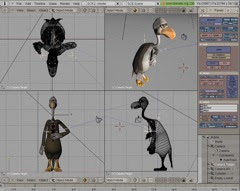 Another free open source 3D content creation suite (that used to be a commercial product) is Blender. Blender has picked up quite a following in the open source community and especially in schools (due to the support and continued development online and its "freeness").
Another free open source 3D content creation suite (that used to be a commercial product) is Blender. Blender has picked up quite a following in the open source community and especially in schools (due to the support and continued development online and its "freeness").Blender is supports the following platforms:
- Windows 98, ME, 2000, XP, Vista
- Mac OS X (PPC and Intel)
- Linux (i386)
- Linux (PPC)
- FreeBSD 5.4 (i386)
- SGI Irix 6.5
- Sun Solaris 2.8 (sparc)
Posted by
BF
at
7:38 pm
0
comments
![]()
Labels: 3D, Animation, Creativity, Free Software, Multimedia, Tools for Students, Tools for Teachers
Friday, October 19, 2007
Concerns over preparing students for the 21st century, but who is preparing the teachers?
 I believe that education worldwide is still in a transition period moving from text book to computers.....but how long will this transition take?
I believe that education worldwide is still in a transition period moving from text book to computers.....but how long will this transition take?
I always find it ironic that many of our classrooms today still require our students to sit in rows, focus to the front, and sit still. As soon as students leave the classroom they are immersed back into a multi-sensory world.
While many students sit down in the evening to do their homework…..it may consist of a combination of text messaging, doing research online while typing their paper either on their computer or in an online collaboration document, playing a multi-user online game and listening to music through a portable device or from their computer.
How is training/updating IT skills going to be addressed for new and existing teachers?
Teachers are overwhelmed with the demands of curriculum, pastoral care, supervision during lunch, evening events, etc.... Now we expect teachers to be technologists as well. Where are they going to get the understanding, skills and stories required to lead a net generation to a competent level of IT literacy?
Google talks about 'cloud computing' which is the "ability to access and work on files any time, anywhere, in the diffuse atmosphere of cyberspace." (Times Online) If you asked a teacher today what cloud computing was...how many would know? Educators need to be supported with these stories and knowledge so they can help students understand the "whys" of technology.
Statistics shows that there will not be enough IT workers available for the market - then I say it is time many IT companies (large and small) look around, find your nearest public school, walk through those doors and offer to help those teachers to connect and build the bridges and stories needed to educate the Net Generation. Many companies have made a huge commitment to education such as Adobe, Apple and Microsoft. But we need the local IT companies to help build a network of support for their neighbourhood schools.
Many teachers are struggling and trying to learn the technology along side the students as they do not have the time or support to do anything else. There needs to be a general level of IT literacy for all teachers and then IT specialists that are able to take students to a higher pathway.
School administration needs to understand the importance of ICT and not to use it as a "time table filler" for any teacher. ICT is not a "hobby program" and is a curriculum that needs to be taken seriously. In fact, there are many countries that are doing just that. They are spending millions of dollars to train and support their teachers and teacher specialists.
A life cycle for some new IT companies/ideas - birth to death - is presently around 18 months. What are we doing to ensure our students have the skills to evolve and reshape concepts....look for doors that are open when many close?
At the end of the day, those countries that are willing to take the time NOW to invest in their teachers in the K-13 sectors, are those countries that are going to be ready to be an IT powerhouse in several years.
Posted by
BF
at
6:29 am
0
comments
![]()
Labels: Pre-service Teachers, Social Issues and Technology, Supporting Teachers, Teacher Training
Thursday, October 18, 2007
New release of Audacity - free sound editing program
 Audacity, the free sound editing program that most schools have on their computers, has just released a new beta version. Great thing is you don't have to uninstall the "stable" version (1.2) to give 1.3 (beta) a try.
Audacity, the free sound editing program that most schools have on their computers, has just released a new beta version. Great thing is you don't have to uninstall the "stable" version (1.2) to give 1.3 (beta) a try.
As this is beta (that means it is not a final version and still in development), there can be some crashes.
A lot of cool new effects, import/export options and other goodies.....check the website to see all that this new version has to offer.
Posted by
BF
at
10:35 pm
0
comments
![]()
Labels: Music, New Releases, Tools for Students, Tools for Teachers
Wednesday, October 17, 2007
Greenpeace reports hazardous materials in iPhone
 When I was in the USA in June I blogged jokingly about iPhone envy as some of my colleagues were proudly displaying their new iPhones. The way the marketing was handled, the price reduction for late adopters, and now this....am I glad that the iPhone has just made it to the Southern Hemisphere? Maybe.
When I was in the USA in June I blogged jokingly about iPhone envy as some of my colleagues were proudly displaying their new iPhones. The way the marketing was handled, the price reduction for late adopters, and now this....am I glad that the iPhone has just made it to the Southern Hemisphere? Maybe.
There is a buzz of discussion on the web right now over the hazardous materials that Greenpeace reports it has found in the iPhone. The posting on the Greenpeace blog discusses that "tests uncovered 2 types of hazardous substances, which have already been eliminated by other mobile phone makers."
The report stated the iPhone contained toxic brominated compounds and hazardous PVC. Detailed report available for download PDF.
The report continues stating that "two of the phtalate plasticisers found in high levels in the headphone cable are classified in Europe as 'toxic to reproduction, category 2' because of their long-recognized ability to interfere with sexual development in mammals." These substances have been banned from use in "toys or childcare articles in Europe."
Another part of the "green report" reports that the battery is glued and soldered in to the handset, making it difficult for consumers to replace the battery or proper recycling after use.
The report states that competitors Nokia is totally PVC free and Motorola and Sony Ericsson have products on the market that have BFR free components.
Nokia and Sony Ericsson have a "global take-back policy and accept responsibility for reuse and recycling of phones they manufacture."
Thoughts....
How often do consumers investigate a technology purchase? Can ones health be affected by what they carry around on their body or bring into their home or office?
Should education institutions investigate the "green" aspect of technology products prior to purchase?
Posted by
BF
at
11:35 pm
0
comments
![]()
Labels: Health, Social Issues and Technology, Staying Green
Tuesday, October 16, 2007
New report finds new teachers in middle and high school feel most vulnerable to challenging teaching conditions.
 There has been a lot in the news and research lately that questions how the education system is going to prepare students for the 21st century.
There has been a lot in the news and research lately that questions how the education system is going to prepare students for the 21st century.
My question is how are we going to prepare existing and new teachers for the 21st century?
In universities across the world the number of students entering Education to become a teacher is going down. The number of teachers that are graduating as IT specialists is even less...sometimes in the single digits.
With the digital demands that exist now for our students and what is to come in the future....it greatly worries me that many graduating teachers have very, very basic digital literacy skills and understanding...sometimes at a primary student level.
A report just released by Public Agenda and the National Comprehensive Center for Teacher Quality (reported from Docuticker) called: Lessons Learned: New Teachers Talk About Their Jobs, Challenges and Long-Range Plans, discusses 6 findings that came out of this research by Jonathan Rochkind, Amber Ott, John Immerwahr, John Doble and Jean Johnson. Download report [pdf]
The 6 findings were:
- Secondary School Teachers vs. Grade School Teachers - Why They Teach and How Long They'll Stay
- Secondary School Teachers vs. Elementary School Teachers: How Prepared Do They Feel?
- Secondary School Teachers vs. Elementary School Teachers - The Drawbacks of Teaching
- The Special Challenges of Teaching in High-Needs Schools
- How New Teachers Would Improve the Profession
- How Important is Salary?
If many countries can not keep the number of qualified secondary teachers in their systems, will education systems around the world become "farmed out" to other countries with delivery online or with a "support advisor" in the classroom? Education administrators and ministries need to take a hard look at their education systems. Are we keeping up the support and training for teachers to prepare them for the 21st century?
Monday, October 15, 2007
15,000 + TV shows & 250 Channels.....Free online TV with Joost
 How important is it for countries to get their broadband and telecommunications up to snuff...just ask those innovators who are counting on television broadcasts coming through your computer.
How important is it for countries to get their broadband and telecommunications up to snuff...just ask those innovators who are counting on television broadcasts coming through your computer.
The folks at Joost have opened up a new free online television website. "You're the channel director, the boss of TV land. Slice and dice to create your own channels. Watch what you want, when you want."
"You can sit back and watch on your own if you'd like, or you can jump and get involved. Chat, IM, and share..."
What kind of content is available? There is a lot of music video type stations and other popular culture...BUT there are a lot of educational stations that are currently available as well (just look under documentary....there are 14 to date.) For example - if you choose the TERRA (the nature of our world) station: you will find a documentary on The price of ivory or Jewels of the Jungle part 1.
Joost and Education
One of the strengths of Joost is the ability to "Chat with friends and other channel viewers while watching Joost using the IM or Channel Chat widgets."
This extends distance/global collaboration among students and teachers to a whole new level. Students around the world can have real-time discussions while watching a show together.
It will be interesting to see if Joost takes a YouTube approach....will people be able to create their own TV Channels?
A great way for students to present projects and work.....especially with a tool such as Adobe's Visual Communicator 3.
I see a whole lot of potential for education and corporate training.....it also opens some unique opportunities for 3D and interactive television.....this will be a site to watch. Give it a try.
Posted by
BF
at
7:18 am
0
comments
![]()
Labels: Changing Classrooms, Changing Schools, Classroom Ideas, Global Perspective, Inspiration, Tools for Students, Tools for Teachers, Web Resource
Friday, October 12, 2007
Video games help you to get up and get moving!
 During lunch today the topic took a light hearted chat about exercise and technology. We talked about Dance Dance Revolution and then the conversation turned to "Wii Fit."
During lunch today the topic took a light hearted chat about exercise and technology. We talked about Dance Dance Revolution and then the conversation turned to "Wii Fit."
A new home fitness game that involves the player to stand on a console board that looks something like a bathroom scale. Is this a new approach to target young and old?
Reuters India reports "it can be used to play virtual sports such as soccer and ski jumping, as well as training staples such as yoga and aerobics."
Will this get even the most devout couch potato up and moving? In a world where many countries citizens (young and old) are getting larger than their ancestors...this might be a good thing :)
Other articles....technology and exercise:
Video games help kids get fit and have fun
P.E. classes turn to video games that work the legs
Weight loss computer game: exercise to win
Enjoy your weekend....maybe get out for a good walk....outside :)
Posted by
BF
at
7:28 pm
1 comments
![]()
Labels: exercise, New Releases, New Technologies
Thursday, October 11, 2007
Adobe acquires an online word publishing tool - Buzzword
 Adobe has purchased a company called Virtual Ubiquity along with its technology - an online word processor called Buzzword (you can sign up for a beta account now to give it a try.)
Adobe has purchased a company called Virtual Ubiquity along with its technology - an online word processor called Buzzword (you can sign up for a beta account now to give it a try.)
Buzzword will become a part of Adobe's existing online "document collaboration services, including: Adobe PDF Online to easily create PDF files online or from the desktop; Adobe Document Center to help people retain control of documents and track their usage; and Adobe Acrobat® Connect™ software for affordable web conferencing."
The online application is a very, very easy interface to use. The strength of Buzzword is the ability to share your documents....and do this quickly. Buzzword is built on the Flash platform with "prototype support for Adobe AIR to allow for offline work."
With each document you can email it to as many people as you like. These people can be:
- a co-author: with full editing rights
- reviewer: read and comment on the document
- reader: can read the document but not make any changes or comment
You can save your documents (online in Buzzword) as a buzzword format, Microsoft Word (.doc), Microsoft Word 2003 XML (.xml), Rich Text Format (.rtf), with more formats to come.
Classroom....
As this is a web based tool it allows students or teachers to easily collaborate on projects. Students working together in teams, students submitting essay drafts or final documents to teachers......give this tool a try in your classroom!
Posted by
BF
at
5:47 am
1 comments
![]()
Labels: Adobe, Free and Cool Applications, New Releases, Tools for Students, Tools for Teachers
Wednesday, October 10, 2007
All about earthquakes....make a quake
 Take your students through TLC Discovery.com Earthquakes.
Take your students through TLC Discovery.com Earthquakes.
A great site that is broken down into several sections:
- Make-A-Quake: earthquake simulator. Students simulate different earthquake situations to see what will happen to the structure of a high rise building.
- As The World Churns: a flash simulation that shows how the world has split and the how the continents have gone their separate ways.
- Gallery of Devastation: view images and information on recent quakes from around the world.
- Tremor Tech: looks at how technology helps to predict where and when quakes will occur.
- Seismic Links: Further resources and links on seismic activity.
Posted by
BF
at
7:28 am
0
comments
![]()
Labels: Educational Websites, Global Perspective, Science, Social Sciences, Tools for Students, Tools for Teachers, Web Resource
Tuesday, October 09, 2007
Turning 2D into 3D animations
 Motion Portrait can:
Motion Portrait can:- Automatically create 3D models
- Real-time rendering, interactive control
- Supports various natural facial expressions by their Expression Engine
- Create 3D models not only from a human face image, but also animals, 2D cartoon characters, composite drawings and any other objects that are even different from a face.
One tool to note in particular is Face Fitting - Customize your own 3D head by importing one photo and mapping it to the 3D head template using the easy fitting wizard. Here is a quick tutorial to show you how to create a 3D head by using 2 different photographs.
You can also create a fashion show through clone cloth.
Great to use in Clothing & Textile programs....brings a new technology into this program.
Posted by
BF
at
10:53 pm
0
comments
![]()
Labels: 2D, 3D, Animation, New Technologies, Storytelling, Tools for Students, Tools for Teachers
Monday, October 08, 2007
Attending school on the high seas
 Who said a classroom had to be on land?
Who said a classroom had to be on land?
The Scholar Ship is a "recognized academic program aboard a transformed passenger ship hosting students on semester-long voyages around the world."
Macquarie University in Sydney, Australia has been "designated to award academic credit and issue academic transcripts to students who successfully complete The Scholar Ship program."
Other charter members are:
Al Akhawayn University, Morocco
Cardiff University, United Kingdom
Fudan University, China
Macquarie University, Australia
Tecnológico de Monterrey, Mexico
University of California, Berkeley, USA
University of Ghana, Ghana
The program is built around 4 key elements:
- an onboard classroom learning environment;
- a multicultural residential and social community;
- an experiential-oriented port program; and
- a strategic research initiative.
- Registry: Bahamas
- Length Overall: 201 meters (660 feet)
- Breadth (beam): 26.57 meters (87.17 feet)
- Draft: 8.56 meters (28.08 feet)
- Gross Tonnage: 28,891
- Cabins: 389
- Passenger Capacity: 778
- Crew Capacity: 417
- Academic staff library
- Academic support center
- Convenience store
- Dining rooms & cafés
- Fitness centers (2)
- Laundry Service
- Learning resource center
- Lecture rooms
- Medical clinic
- Recreation and activity rooms
- Religious observance spaces
- Sports deck
- Staff lounge
- Student pavilion
- Swimming pools (2 outdoor, 1 indoor)
- Theatre
- Wireless network throughout ship, including in cabins
Academic Program Onboard
Programs in Port
Voyages
Research Institute
English Program
What an exciting way to study, see the world and make lasting friendships!
Posted by
BF
at
7:31 am
0
comments
![]()
Labels: Educational Website, Global Perspective, Inspiration
Wednesday, October 03, 2007
Adobe TV - the new Adobe Media Player
The rumour has been floating around the web for awhile....well now you can give it a run. On Adobe Labs website you can download and try the new Adobe Media Player.
"The Adobe® Media Player software enables end users to enjoy their shows whenever and wherever they want, while enabling new ways for content businesses to create, deliver, and monetize high-quality content and advertising through a customizable cross-platform player that supports both downloaded and streamed media."
VeohTV might be a competitor for Adobe Media Player. VeohTV is like a big "DVD Recorder" for the web.
Exciting technologies to try.....unfortunately any of these technologies will only be as strong as the bandwidth available. It would be great to use these technologies in the classroom but until governments stop companies from controlling the Internet (can we say...monopoly) and/or support the development of Internet technologies....the digital gap will continue to grow!
Posted by
BF
at
10:13 pm
0
comments
![]()
Labels: New Releases, New Technologies
Tuesday, October 02, 2007
Two new communities in YouTube - mobile and nonprofit
 YouTube has added two new options for users....the YouTube Nonprofit Program and YouTube Mobile.
YouTube has added two new options for users....the YouTube Nonprofit Program and YouTube Mobile.- Premium branding capabilities and increased uploading capacity
- Rotation of your videos in the "Promoted Videos" areas throughout the site
- The option to drive fundraising through a Google Checkout "Donate" button
 Now you can watch, upload & share your videos through your mobile device via YouTube Mobile.
Now you can watch, upload & share your videos through your mobile device via YouTube Mobile.
Posted by
BF
at
11:47 pm
0
comments
![]()
Labels: New Releases
Monday, October 01, 2007
Competition for iTunes....Amazon MP3
 Amazon has recently opened the new online Amazon MP3 download store.
Amazon has recently opened the new online Amazon MP3 download store. Read a great review on Amazon MP3 by last 100 (a great blog that tracks digital lifestyles). Read about Amazon MP3 launch (September 25th...Northern Hemisphere time).
Read a great review on Amazon MP3 by last 100 (a great blog that tracks digital lifestyles). Read about Amazon MP3 launch (September 25th...Northern Hemisphere time).
Some differences: the mp3 downloads are cheaper and you can play them on any MP3 player....not just an iPod.
Posted by
BF
at
5:47 am
2
comments
![]()
Labels: Music, New Releases