 3D printing has now become available for the small businesses and hopefully soon in a price range for homes and schools.
3D printing has now become available for the small businesses and hopefully soon in a price range for homes and schools.
Z Corp is one of the leading companies in this technology. An HP print head is used in a 3D printer that prints on layers of powder. 3D software is used to print to a machine on layers of powder. The printer releases a binding material on the layers of white powder to form the model. Just brush away the excess powder and voila...the new 3D model is revealed.
Previously any type of protoype models were made in clay - each model would take about 4 hours to make, less detailed, hard to make and any changes were very difficult to make - now models can be made in several hours and several models can be printed at once. Companies that use this new technology say how easy it is to make copies for clients and colleagues.
Some companies use a plastic material to produce the models rather than the powder - this produces a much sturdier prototype. The Z Corp 3D print machines run from about 20,000 - 50,000 (US) with high end machines that print in colour. Presently anyone can take a design to a 3D printer and for several hundred dollars have your prototype become a 3D print model. But Z Corp is hoping to bring the 3D printer to the home user.
The Z Corp 3D print machines run from about 20,000 - 50,000 (US) with high end machines that print in colour. Presently anyone can take a design to a 3D printer and for several hundred dollars have your prototype become a 3D print model. But Z Corp is hoping to bring the 3D printer to the home user.
Some similar lathes are being used in high-end technology programs in schools around the world. The lathes are quite complicated, messy and expensive to purchase. This "print" technology has made it a whole lot easier and cheaper. Think of the uses this product could bring to so many different curriculum areas in the classroom!
See the complete story in video at: Business Week
Thursday, November 30, 2006
3D Printing - Rapid Prototyping
Posted by
BF
at
5:28 am
0
comments
![]()
Labels: Classroom Ideas, Inspiration
Wednesday, November 29, 2006
sisomo - the future on screen
"If you can't deal with screen language, you aren't literate."
John Seely Brown (from "sisomo - the future on screen")
I have made a promise to myself to get away from "the screens" of my world and try to read a 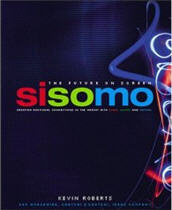 new book every 2 weeks (and that doesn't include a computer or software manual or all the tech magazines I read.) One book that I have raced through has been sisomo -the future on screen by Kevin Roberts.
new book every 2 weeks (and that doesn't include a computer or software manual or all the tech magazines I read.) One book that I have raced through has been sisomo -the future on screen by Kevin Roberts.
sisomo = sight + sound + motion
This is one of those books that had me nodding and smiling as I went through almost every page. Even though this is a marketing and advertising book...it fit with who my clients presently are...students and teachers.
From what I have read about Mr. Roberts he is your typical successful ad man...a great speaker that could sell just about anything to anyone. It seems he has as many critics as his does fans. He was born in Britain and has adopted New Zealand as his home (ah, another that has seen the light.)
So what's different about this book? Roberts talks about the "screens" in our world and how they impact us from day to day. Such things as:
- television
- pda
- movie
- computer
- cellphone
- ATM
- iPod
The list above are just some of the screens we interact with on a daily or weekly basis. Some screens have almost replaced human interaction such as the ATM machine. I spoke about this in an earlier posting where I would now sooner stand in line at an ATM than get served immediately by a human teller at a bank? Why? I am not sure but that is now where my comfort level is....and I am sure I am not alone on this one.
Does screen interaction impact how we communicate in the classroom or develop our curriculum? Does it have an impact at all?
I challenge that it does! Our students have had screens influencing and impacting them most of their lives. Most sat in front of a computer since they could walk. Almost all young people today have cellphones and can text faster than the speed of light. More bullying happens through texting than it does on the playground. XBox, playstation and online games are usually the choice of entertainment in millions of homes worldwide.
Here are some other staggering facts (from: "sismo - the future on screen"
- 1.5 billion mobile phones are in use worldwide
- 14.2 billion video streams were served in 2004
- each month in 2005, 3 billion text messages were sent
- online retail sales in the US alone hit $141.4 billion in 2004
- the number of web pages exceeds 600 billion. That's 100 pages for everyone alive
- Google image search indexes more than 1 billion images
Now...you tell me if screens have an impact on our lives :)
Posted by
BF
at
4:58 am
0
comments
![]()
Tuesday, November 28, 2006
Want to get into acting? Create your own role on YouTube
 There has been a buzz over the last couple of months over a regular vlog series that has been uploaded onto YouTube. It was supposedly about a 15 year old girl that was video taping a vlog diary. She talked about things that 15 year old girls go through in life: boys, school, parents, friends, etc... This vlog diary called lonelygirl15 was getting thousands of hits as each video was uploaded to YouTube. Soon the gig was "found out."
There has been a buzz over the last couple of months over a regular vlog series that has been uploaded onto YouTube. It was supposedly about a 15 year old girl that was video taping a vlog diary. She talked about things that 15 year old girls go through in life: boys, school, parents, friends, etc... This vlog diary called lonelygirl15 was getting thousands of hits as each video was uploaded to YouTube. Soon the gig was "found out."
This 15 year old was actually a 19 year old actress from New Zealand. Who was acting from a homemade set with her version of home OC. "My parents suck..." episode had over 500,000 hits...why was this series so popular? Have we become so hooked on reality television?
Some YouTubers were very angry and shocked over the misconception thinking this was a "real life teenager" pouring her heart out on the worldwide web. Why were they angry? Are we really that gullible to believe everything we see/hear on the web is true?
As educators I think this brings to light for us that there are no organizations that can (at this point in time) really regulate the content on the web. Child and safety organizations will monitor and advise...but as long as content falls within the legal boundaries of society...the web is fair game.
What is that saying to our students? How do they work through what is real and what is false on the web? What skills and web smart tools do they need? A prime example is Wikipedia. An interesting phenomena....that has made contributing to a digital dictionary/encyclopedia cool. Wikipedia works on a Web 2.0 premise that users can "add" to the content. In short...anyone that has a computer and an internet connection can publish and define just about anything. Students use Wikipedia all the time as a reference resource. How do they know the content is true? What facts/research is the content based on?
Communication through the web potentially allows information to instantly be broadcast to the masses. Anyone has the opportunity today to become a publisher, news reporter or movie producer. Case in point is this blog where I can type and write pretty much any point of view that I like and perfect strangers can respond to my comments (which is what the angry masses did for lonelygirl15.)
Are we really doing enough to prepare our students to a) be ethical reporters/producers or b) content smart viewers?
Posted by
BF
at
4:40 am
0
comments
![]()
Labels: Social Issues and Technology
Monday, November 27, 2006
Backup Pal
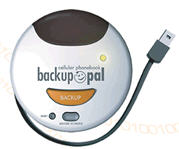 I admit it....I am a gadget addict! Whenever we go away on holidays my poor husband is dragged through the local tech stores while I scour the shelves looking for some new digital gadget. Backup Pal is a cool gadget!
I admit it....I am a gadget addict! Whenever we go away on holidays my poor husband is dragged through the local tech stores while I scour the shelves looking for some new digital gadget. Backup Pal is a cool gadget!
Cellphones/PDAs have become our main communication tool performing such functions as: taking pictures, watching video, playing games, email, text messaging, browsing the web, listening to music....are just a few of the possible uses for these mini handheld communication devices.
Many cellphones every year will die, be dropped on the ground, run over by the car, dropped into the toilet, stolen or buried by the dog in the backyard. How many of you have your cellphone/PDA contacts backed up or written down somewhere? Recently I was talking with a colleague that had all her telephone numbers from friends overseas in her cellphone and it had gone missing. She didn't have many of these numbers written down or stored anywhere else....she was devastated! Here comes Backup-pal to the rescue! This little device that is smaller than a doughnut will backup all of your contacts from your cellphone. It is a storage device that transfers digits either by USB, infrared or using a specific adapter for your model of cellphone.
Here comes Backup-pal to the rescue! This little device that is smaller than a doughnut will backup all of your contacts from your cellphone. It is a storage device that transfers digits either by USB, infrared or using a specific adapter for your model of cellphone.
Posted by
BF
at
4:16 am
0
comments
![]()
Labels: Cool Gadgets, New Releases
Friday, November 24, 2006
TalkShoe - "chime in"
 I Googled the word podcast and came up with 92,900,00 results that I am sure is growing every hour. Blogs, podcasts, wikis, vcasts, etc...have given the everyday person a voice over the Internet. There are magazines and books you can purchase to describe how to create these online communication tools...such as the Podcast User Magazine that was started as a blog for podcasters.
I Googled the word podcast and came up with 92,900,00 results that I am sure is growing every hour. Blogs, podcasts, wikis, vcasts, etc...have given the everyday person a voice over the Internet. There are magazines and books you can purchase to describe how to create these online communication tools...such as the Podcast User Magazine that was started as a blog for podcasters.
Talkshoe is an online service for "talkcasts." What makes Talkshoe different is that you can host or join live voice talk shows, discussion groups, or conversations. This can be done through cellphones, telephones or VOIP (voice-over-IP). Conversations can be recorded and accessed at a later date.
Uses for Talkshoe:
"Example uses of TalkShoe include talk shows, sports discussion groups, political debates, small business meetings, friends and family chats, book clubs, and education and training." Drama classes could use it for monologues. Classes could work with another school locally or globally and have students interact online in a wide range of discussions. Class debates, weekly school audio add-on for a school magazine or newspaper....the possible uses are endless.
Posted by
BF
at
7:30 am
0
comments
![]()
Labels: Classroom Ideas, New Releases
Thursday, November 23, 2006
Language Skill Tools
 Califone just released a new product that will help Language and ESOL classes manage their audio stations.
Califone just released a new product that will help Language and ESOL classes manage their audio stations.
The USB Jackbox "offers educators with the option of combining the functionality of audio output and input to help students enhance both listening and oral skills. In addition, the unit can greatly benefit those who many need additional reinforcement, including English language learners or special needs students."
The USB Jackbox is connected through a USB plug to a computer. Students plug in their headsets and can practice their "language skills or listen to recorded books and online streaming videos as a group. In addition, students can also create their own podcasts or connect with pen pals thousands of miles away through any VoIP application with the input functionality."
Classroom: USB Jackbox also would be a benefit to use in a computer pod/lab setting if you have students that are publishing podcasts or recording audio for animation or movie productions.
Posted by
BF
at
4:19 am
0
comments
![]()
Labels: Classroom Ideas, Cool Gadgets, Languages
Wednesday, November 22, 2006
Learning Styles & eLearning
 A lot has been written over the years on learning styles. With the use of virtual learning environments in the schools and corporate worlds - what impact does virtual learning have on learning styles?
A lot has been written over the years on learning styles. With the use of virtual learning environments in the schools and corporate worlds - what impact does virtual learning have on learning styles?
Some online learning does not have the option of being able to see the instructor (ie: webcam use). Do learning styles change if face-to-face social cues are absent?
Will use of a webcam in a VLE sufficiently replace face-to-face interactivity? Is there any impact on learning styles with the use of a VLE? Does a virtual classroom have the same participation from its learners as you would have in a face-to-face classroom?
What impact does a VLE have on teaching styles? How do teachers deal with the virtual learning environment? How does the virtual teacher encourage motivation and class participation?
The Challenge - there are also many people that question the validity of learning styles or how they might have an impact on instructional design. A great article to stimulate discussion is Learning Styles Instructional-Design Challenge . The challenge in this article is...."can an e-learning program that utilizes learning-style information outperform an e-learning program that doesn't utilize such information by 10% or more on a realistic test of learning, even it is allowed to cost up to twice as much to build?"
Below are some links to various websites that discuss the online classroom, learning styles and intranets.
- Online Classroom
http://www.magnapubs.com/pub/magnapubs_oc/ - Fostering the Student-Centered Classroom Online
http://thejournal.com/articles/15805 - Planning for Neomillennial Learning Styles
http://www.educause.edu/apps/eq/eqm05/eqm0511.asp?bhcp=1 - Should we be using learning styles? What research has to say to practice.
https://www.lsneducation.org.uk/user/order.aspx?code=041540&src=xoweb&cookie_test=true (free .pdf download) - Discover your Learning Styles-Graphically
http://www.learning-styles-online.com/ - Learning Styles & ELearning
http://www.swap.ac.uk/elearning/using1.asp - How to Maximize Your Online Learning
http://www.worldwidelearn.com/elearning-essentials/learning-styles.htm - Support4learning.org.uk - Learning Styles
http://www.support4learning.org.uk/education/learning_styles.cfm - eLearning - the ageless learner
http://www.agelesslearner.com/intros/elearning.html - Preparing Students for ELearning
http://www.elearnspace.org/Articles/Preparingstudents.htm
Intranets
- Intranets and On-line Public Relations
http://www.online-pr.com/intranet.htm - Technology for ELearning: Intranet or VLE?
http://ferl.becta.org.uk/display.cfm?page=249 - Towards the Intranet: Schools Following the Trend
http://www.pwc.k12.nf.ca/bricketts/e6620/intranets.html - The ABC's of Intranet Learning
http://www.intranetjournal.com/articles/200408/ij_08_12_04a.html - Student Centred Intranets
http://www.techlearning.com/story/showArticle.jhtml?articleID=47902859
Posted by
BF
at
5:44 am
0
comments
![]()
Labels: Changing Classrooms
Tuesday, November 21, 2006
Let’s Talk About Personalising Learning
 The New Zealand Ministry of Education has just released a document which explores empowering students to be actively involved in their learning.
The New Zealand Ministry of Education has just released a document which explores empowering students to be actively involved in their learning.
What does this model look like? How do educators, parents and the community help students along this journey?
For it to be a truly personalised learning model I believe students need to be actively involved in the direction and development of their learning. Several years ago I realized that students have a natural insite, and understanding of what hooks other students into learning. I had senior students developing interactive learning media for other students their own age. Not only did these students learn the content themselves (they were allowed to process it in a manner that made sense to them) they also developed learning modules that would "pull in" other students their age. I believe all curriculum boards or teams should be made up to include the target market they are after.....the students.
"A 21st century education system must be responsive and flexible to ensure every young person can achieve their potential and be set up for lifelong learning. Personalising learning provides a useful framework to connect the many good things we do now in education while preparing our young people for their future.
Personalising learning succeeds when students know what they know, how they know it, and what they need to learn next."
The .pdf can be downloaded directly from here.
Posted by
BF
at
3:49 am
0
comments
![]()
Labels: Changing Classrooms
Monday, November 20, 2006
KnowledgeMap
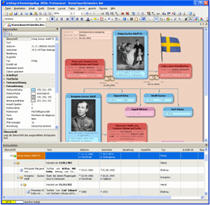 InfoRapid has created a software application (KnowledgeMap) that goes beyond being just a mind mapping program.
InfoRapid has created a software application (KnowledgeMap) that goes beyond being just a mind mapping program.
"InfoRapid KnowledgeMap is a complete Knowledge Management System suitable for use at home, at work or on the company intranet. The suite consists of two components: an image-editing (drawing) program for creating graphically sophisticated mindmaps, and the intelligent KnowledgeMap server, which analyzes text document content and integrates it with a knowledge map. "
A private copy can be downloaded for free or a licenced professional copy is available at a very nominal fee.
Posted by
BF
at
3:52 am
2
comments
![]()
Labels: Free Software
Friday, November 17, 2006
Social Shopping
 Just in time for Christmas thisnext.com is just around the corner. Promoting shopcasting "...a product playlist -- a way to recommend to other people things that make life better. It’s a way to syndicate your taste, your voice."
Just in time for Christmas thisnext.com is just around the corner. Promoting shopcasting "...a product playlist -- a way to recommend to other people things that make life better. It’s a way to syndicate your taste, your voice."
Bloggers around the world that find "cool things" that they think others would like to purchase post them with recommendations and links to the products website.
Some "this nexters" have built their Christmas lists around the products that have been hilighted on thisnext.
Posted by
BF
at
3:17 pm
0
comments
![]()
Labels: Social Software
Thursday, November 16, 2006
The "Camerasope"
 AvenTools known for video inspection and measurement, microscopy, illumination and magnification tools just to mention a few have just released new camera lens (iLoupe) that can be attached to a pocket size digital camera. The lens range from 60x, 100x and 150x magnification - enough to get any camera buff excited about the world of small.
AvenTools known for video inspection and measurement, microscopy, illumination and magnification tools just to mention a few have just released new camera lens (iLoupe) that can be attached to a pocket size digital camera. The lens range from 60x, 100x and 150x magnification - enough to get any camera buff excited about the world of small.
The camera could be connected directly to a TV and used as a microscope or show any print images through a SD card/USB connection. A starter kit is available that consists of a Canon SD600 (6 mega pixel camera), adapter ring, LED lighting module and a 60x objective lens.
Posted by
BF
at
3:30 am
0
comments
![]()
Labels: Cool Gadgets, New Releases, Science
Wednesday, November 15, 2006
Share Your Tunes
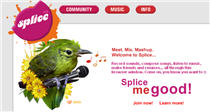 Splice is a new free online community for budding musicians. Splice abides by the CreativeCommons License which means you are free to use/reuse the creators work but "you must attribute the work in the manner specified by the author or licensor."
Splice is a new free online community for budding musicians. Splice abides by the CreativeCommons License which means you are free to use/reuse the creators work but "you must attribute the work in the manner specified by the author or licensor."
Splice gives its members (registration is free) the ability to "record sounds, compose songs, listen to music, and remixes... all through a browser window. " One of the main strengths of Splice is the mixing tools that are built-in and available for members to use and be creative with. Once a song is uploaded to the community it is available for members to listen to, remix or borrow snippets.
Fun for the classroom....
What a fun tool for music classes around the world to use by remixing various musical pieces to get a true collection of international compositions. This could also be used to make student multimedia presentations unique and individual.
Posted by
BF
at
4:48 am
0
comments
![]()
Labels: Classroom Ideas, Cool Website, Social Software
Tuesday, November 14, 2006
Online Journals for Technology/ICT in Education
There are a lot of great online journals available for educators. Here are a list of just a few of those that are technology/ICT related:
Canadian Journal of Learning and Technology:
http://www.cjlt.ca/index.html
e-Journal of Instructional Science and Technology:
http://www.usq.edu.au/e-jist/
eleed (e-learning & education - German & English):
http://eleed.campussource.de/
Educational Technology & Society:
http://ifets.ieee.org/periodical/
Educause Quarterly:
http://www.educause.edu/apps/eq/index.asp
Electronic Journal for the Integration of Technology in Education:
http://ejite.isu.edu/
Electronic Journal of e-Learning:
http://www.ejel.org/index.htm
Electronic Journal of Literacy Through Science:
http://www.sjsu.edu/elementaryed/ejlts/
Information Technology and Disabilities:
http://www.rit.edu/~easi/itd.htm
Information Technology, Learning, and Performance Journal: http://www.osra.org/journal.html
Innovative Journal of Online Education:
http://innovateonline.info/index.phpp
International Journal of Educational Technology:
http://smi.curtin.edu.au/ijet/
International Journal of Emerging Technologies in Learning:
http://www.i-jet.org/
Journal of Information Technology:
http://jite.org/index.html
Journal of Interactive Media in Education:
http://www-jime.open.ac.uk/
Journal of Interactive Online Learning:
http://www.ncolr.org/jiol/
Posted by
BF
at
4:31 am
0
comments
![]()
Labels: Changing Classrooms, Inspiration
Monday, November 13, 2006
Chemical Science Web Resource
 The Journal of Chemical Education is full of everything you wanted or needed to know about chemical science. In the Digital Library there are monthly animated "featured" molecules. Cheminfo: Organic is a list of web resources on organic chemistry, biochemistry and medicinal chemistry. SymMath is a variety of documents designed to help students the mathematical components of chemistry. JCE Software consists of lists and reviews or educational software for the chemical education community. Just to mention a few of the resources available for science teachers and students.
The Journal of Chemical Education is full of everything you wanted or needed to know about chemical science. In the Digital Library there are monthly animated "featured" molecules. Cheminfo: Organic is a list of web resources on organic chemistry, biochemistry and medicinal chemistry. SymMath is a variety of documents designed to help students the mathematical components of chemistry. JCE Software consists of lists and reviews or educational software for the chemical education community. Just to mention a few of the resources available for science teachers and students.
Posted by
BF
at
3:19 am
0
comments
![]()
Labels: Classroom Ideas, Educational Website, Science
Friday, November 10, 2006
Karaoke for Classroom Musicians
 Karaoke for the classroom has risen to a new level. In The Chair is "music education software that lets you practice by performing with professional musicians, bands and renowned orchestras."
Karaoke for the classroom has risen to a new level. In The Chair is "music education software that lets you practice by performing with professional musicians, bands and renowned orchestras."
Watch a demo of the software on YouTube . Whatever the skill level or instrument you are learning to play...there is jazz, orchestral and beginner favourites for all with weekly updates.
Posted by
BF
at
4:34 am
0
comments
![]()
Labels: Changing Classrooms, Cool Software, Music
Thursday, November 09, 2006
Podmailing
 There are so many great free tools and applications available on the web that a person can forget about some of them. This is one of those tools.
There are so many great free tools and applications available on the web that a person can forget about some of them. This is one of those tools.
Podmailing "is a tiny software that empowers you to share files by e-mail - regardless of their size - without clogging your inbox."
I have used this in the past when colleagues and I were working various projects and needed to send large files through email. Sometimes zipping certain files still doesn't reduce the size (ie: images that need to have the layers maintained.) I have also used it when I send pictures back to friends and family overseas.
Posted by
BF
at
4:16 am
0
comments
![]()
Labels: Free Software, IT Solutions
Wednesday, November 08, 2006
Thieves Picking Social Network Locks.
 An article posted on washingtonpost.com (July 16, 2006) wrote about hackers that were getting into personal data on MySpace.com and other social networking sites. Hackers have realized that most of the users for these sites are teenagers who tend to be more carefree and trusting when it comes to clicking on unkown links. There have been numerous false MySpace sites discovered that have "spoofed" the MySpace log-in page. If you log into one of these pages unknowingly the hackers could harvest your username and login and are able to retrieve any and all of your personal data that you have put up on that site/registration.
An article posted on washingtonpost.com (July 16, 2006) wrote about hackers that were getting into personal data on MySpace.com and other social networking sites. Hackers have realized that most of the users for these sites are teenagers who tend to be more carefree and trusting when it comes to clicking on unkown links. There have been numerous false MySpace sites discovered that have "spoofed" the MySpace log-in page. If you log into one of these pages unknowingly the hackers could harvest your username and login and are able to retrieve any and all of your personal data that you have put up on that site/registration.
How well are these companies protecting their users from hackers? Can they protect their users? Is it their responsibility or is it "user beware?" Another article posted on Oct. 26, 2006 by NetCraft reports that this is still an issue with MySpace and possibly other social networking sites.
July 16th.....original article written....October 26th....apparently still an issue.
Things to think long and hard about....
If a hacker is able to harvest information and or get access to your computer.....think of all the personal data that is on a computer - identity theft is well and thriving worldwide! Parents.....do you do your banking on the same computer that your children use? Are your home computers networked? Are you running virus protection and spyware software on your machine and is it up todate? Are you talking about safe internet practices with your children?
Posted by
BF
at
3:30 am
0
comments
![]()
Tuesday, November 07, 2006
Free Personal Start Webpage with Protopage
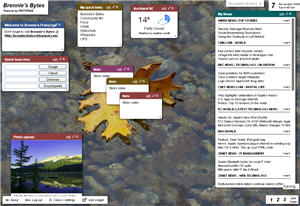 What do you have your homepage set to when you open your browser? Google, Yahoo.....why not set it up to something that will get you started right in the morning and keep you up to date throughout the day.
What do you have your homepage set to when you open your browser? Google, Yahoo.....why not set it up to something that will get you started right in the morning and keep you up to date throughout the day.
Protopage is just that FREE (yes folks I said free) web application to do just that.
It takes about 5 seconds to register (depending if you are a 2 or 3 finger typer), wait for the registration email and and then you can quickly setup your own personalized "start page."
I love this application and have it set on all my computers as my first start up page....I am able to subscribe to all my blogs (news feeds), add personalized pictures, create daily sticky notes for myself, quick links to web pages, view the weather, add quick web searches AND as many pages as I like. These categories are called widgets and you can change your widgets and page colours and move these widgets around freely on your page to organize according to your mood - you can make your pages private 0r public.
As this is a web application I can access it on any computer....anywhere....anytime. Love this!
Posted by
BF
at
2:50 am
0
comments
![]()
Labels: Free and Cool Applications, IT Solutions
Monday, November 06, 2006
Laser Beam Paint Brushes for Kids
 Philips known for its home electronic products revealed some of the new innovations they are working on that are really unique.
Philips known for its home electronic products revealed some of the new innovations they are working on that are really unique.
One of those products is Drag & Draw –the entire home becomes a virtual canvas for expression and play for young children, thanks to a magic brush, a magic eraser, a magic wand, and a laser projection bucket.
See a video on YouTube of Drag & Draw in action.
Think about the possibilities in the education sector. Philips did not report how long the drawings would remain on the surface....but what a fun activity for primary students. Students could also use it for drama sets, art, brainstorming activities, school cafeteria, school announcements, etc...
Posted by
BF
at
3:18 am
0
comments
![]()
Labels: Classroom Ideas, Cool Gadgets, Inspiration
Friday, November 03, 2006
Wiffiti

Sitting around having a coffee....see a stranger sitting 3 tables down that you would like to meet? Wiffiti [Wireless+Graffiti] to the rescue.
Wiffiti is a "service that enables people to send text messages to large flat panel displays in venues such as cafes, bars and clubs. Messages sent to Wiffiti screens are also visible on the service's website, encouraging people to text from anywhere and then watch responses from across the US, if not the world. " The first Wiffiti screen was installed in January 2006 at Someday Café in Boston, MA (USA).
Wiffiti works hand in hand with StreetMessage (a product from LocaModa). StreetMessage is a "mobile-enabled social and advocacy platform for in-location messaging, social networking, blogging and entertainment applications."
Wiffiti is the first application that has been built for StreetMessenger and allows users to send text messages from their mobile phones to large flat TV displays in locations where people socialize such as cafes, bars and clubs and on the web.
Educational use?
- Would teachers feel comfortable having instant student feedback to a Wiffiti screen in the classroom?
- Maybe this is a turn around for all those cellphones that are banned on school campuses?
- Putting their food orders in for lunch?
- Students use this to respond to school/class surveys?
- How do parents/caregivers request a parent/teacher interview after school hours ? Just drive up to the school....beam your cell phone to visible Wiffiti screen....appointment made.
What do you think?
Posted by
BF
at
4:03 am
0
comments
![]()
Labels: New Releases
Thursday, November 02, 2006
Community MX
 If you have not yet visited the CommunityMX website....what are you waiting for?
If you have not yet visited the CommunityMX website....what are you waiting for?

Because you have a dedicated team of educators and industry people who really understand the software applications that they write about. They use and work with them everyday! They also know what it takes to be in front of a classroom of students!
You will find tutorials on Flash, Fireworks, Photoshop, Dreamweaver, ColdFusion, Illustrator, CSS, etc... Many of the tutorials are free but I highly encourage you to look into their membership plans. There is an educational membership that is $99 (US) per year...but well worth every penny! With this comes a great newsletter and access to all of their tutorials online.
Each CMX JumpStarts includes a sample download of the finished site, images, explaination of how and why, demos of live pages and screenshots of how it will look in a variety of browsers.
Posted by
BF
at
6:11 am
0
comments
![]()
Labels: Classroom Ideas, Inspiration
Wednesday, November 01, 2006
Grow Your Own Home

Lately politicians worldwide seem to be zeroing in once again on environmental issues - there must be an election coming up somewhere.
While searching through Google for "grow your own home", Google came up with 52,400,000 hits. One of these was an article on a new concept called the Fab Tree Hab.
The designers of the tree hab are Mitchell Joachim, PhD (MIT), Lara Greden, PhD (MIT) and Javier Arbona, SMArchS (MIT). They are entering this concept into INDEX world event for design and innovation set to take place every four years in Copenhagen. They have embraced the "green concept" and designed a home that is not only harmonious with the nature.....it is a living breathing home!
Below is the designers proposed growth phase for the trees to shape the new home. 
What an inspiration for up and coming young designers!
Fab Tree Hab Links:
Mitchell Joachim's Blog (one of the designers)...with a video from YouTube on the Fab Tree Hab
http://archinode.blogspot.com/
Further images of this habitat....
http://www.archinode.com/bienal.html
Images from: Technology.com credit: Mitchell Joachim
Posted by
BF
at
4:53 am
2
comments
![]()
Labels: Science, Social Issues and Technology