One of the many new features in Adobe® Photoshop CS3 Extended is the capability to open 3D models (files supported are: .kmz, 3ds, .obj, .dae and .u3d).
There is a new plugin that can be downloaded for free from Adobe Labs called Photoshop CS3 Extended Plug-In for Google 3D Warehouse . With Photoshop CS3 Extendeds new 3D capabilities and this plugin, you can now "search and download 3D models from Google 3D Warehouse™ directly from Adobe® Photoshop CS3 Extended."
If you haven't used Google 3D Warehouse before, it is a site where people can upload their 3D models and access 3D models for free. Once you install the plugin (for either Mac or PC). Open up Photoshop CS3 Extended and choose File -->Automate-->Search Google for 3D models...
Once you install the plugin (for either Mac or PC). Open up Photoshop CS3 Extended and choose File -->Automate-->Search Google for 3D models...
Google 3D Warehouse will open within your Photoshop CS3 Extended workarea.
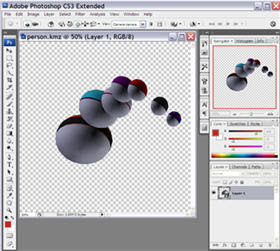 Once you have found a model you want, click on download. You will be asked to save it to your computer and it will be saved as a .kmz extension. Then it is read by Photoshop (remember you NEVER have to leave your Photoshop workspace) and then it opens within Photoshop CS3 Extended.
Once you have found a model you want, click on download. You will be asked to save it to your computer and it will be saved as a .kmz extension. Then it is read by Photoshop (remember you NEVER have to leave your Photoshop workspace) and then it opens within Photoshop CS3 Extended.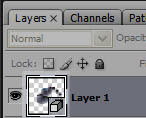 You can access the 3D toolbar by Double clicking on the 3D icon in the Layer Thumbnail (shown on the left). You can also access it by either choosing Layer -->3D Layers --> Transform 3D Model.
You can access the 3D toolbar by Double clicking on the 3D icon in the Layer Thumbnail (shown on the left). You can also access it by either choosing Layer -->3D Layers --> Transform 3D Model.If your model has layers you can alter the layers (colour, texture, etc...)
Great add on to extend the workflow within an interactive media program or cross-curricular.

No comments:
Post a Comment